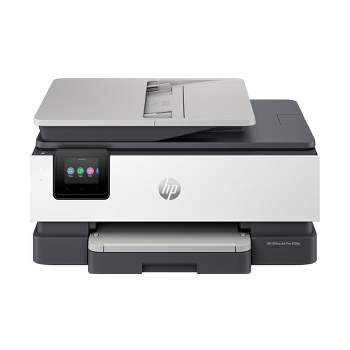Sponsored
HP DeskJet 4155e Wireless All-In-One Color Printer, Scanner, Copier with Instant Ink and HP+ (26Q90A)





About this item
Highlights
- Best for home printing
- All-in-One print/scan/copy
- 3 free months of Instant Ink with HP+ (See offer redemption details below)
- Print, scan and copy on the go with HP Smart App
- Dual-band Wi-fi with self-reset
- 35-page automatic document feeder
- Easy mobile setup
- High speed USB 2.0
Description
PERFECT FOR HOME: Best for printing basic color documents like recipes, forms and travel documents. Print speeds up to 8.5 pages per minute in black or 5.5 pages per minute in color.
KEY FEATURES – Print, copy and scan in color, auto document feeder, mobile fax, mobile and wireless printing
INCLUDES FREE HP+ SMART FEATURES – Upgrade free to HP+ during setup to get advanced features for mobile printing, security, automatic updates and more. HP+ only works with an HP account, internet connection and Original HP Ink for the life of the printer.
CONNECTIVITY: Dual-band Wi-Fi® with self-reset automatically detects and resolves connectivity issues. Also includes USB 2.0 port.
HP SMART APP: Simple setup that guides you through each step, using HP Smart app. Print, scan and copy everyday documents from your phone—from anywhere. Get advanced features with HP+ in the Smart app including mobile fax and advanced scanning features such as multi-item recognition.
3 MONTHS OF INSTANT INK INCLUDED WITH HP+: Print up to 700 pages a month and get ink delivered only when you need it. After 3 months, monthly fee applies unless cancelled, and you'll save up to 50% on ink. This offer is fulfilled by HP during printer setup.
Shipping details
Return details
Q: Is ink included in the box?
A: Yes, this model comes with ink in the box - a 67 black cartridge and a 67 tri-color cartridge are included.
submitted byHP Team - 1 year agoBrand expertA: Hi Jules, thanks for reaching out about HP DeskJet 4155e Wireless All-In-One Color Printer, Scanner, Copier with Instant Ink and HP+ (26Q90A). Yes, this printer does come with ink so you will be able to use it right away. If you have any additional questions, we welcome you to contact MyTGTtech at 833-848-8324 every day, between 7am-11pm CST.
submitted byMike - 1 year agoTarget expert support
Q: Do you need a USB cable to operate this or can you just use Wi-Fi
A: Hello there, Patrick. Thank you for your question! You are able to operate this printer using Wi-Fi (a USB cable is not required).
submitted byHP Team - 1 year agoBrand expert
Q: is it compatable with a mac
A: Hi Ted! Thank you for your question. Yes, the HP DeskJet 4155e All-in-One Printer is compatible with Mac.
submitted byHP Team - 1 year agoBrand expert
Q: Can this be used just as a copier and not hook up to a computer. Just pllug it in and use a copier?
A: Hello, Gary. Thanks for your question. Yes, you can use this HP Deskjet 4155e printer as a standalone copier.
submitted byHP Team - 1 year agoBrand expert
Q: Can this printer print and scan legal size documents?
A: Hi Kam, thank you for asking. Yes, you can scan legal (8.5 x 14") documents with the DeskJet 4155e using the automatic document feeder.
submitted byHP Team - 1 year agoBrand expert
Q: Can you print with just a black cartridge.
A: You can remove the empty cartridge and print in single cartridge mode.
submitted byHP Team - 1 year agoBrand expert
Q: Hello Is ink included in the box?
A: Hi Veronica Dominguez, thanks for reaching out about HP DeskJet 4155e Wireless All-In-One Color Printer, Scanner, Copier with Instant Ink and HP+ (26Q90A). This printer does includeink in the box, a 67 black cartridge and a 67 tri-color cartridge are included. If you have any additional questions, we welcome you to contact MyTGTtech at 833-848-8324 every day, between 7am-11pm CST.
submitted byMike - 10 months agoTarget expert supportA: Thank you for reaching out, Veronica! The HP DeskJet 4155e does include a set of introductory HP 67 cartridges in the box with the printer, expected to yield approximately 120 black and 65 color prints.
submitted byHP Team - 10 months agoBrand expert
Q: Is this a laser jet or ink jet?
A: Hi AA, thanks for reaching out about HP DeskJet 4155e Wireless All-In-One Color Printer, Scanner, Copier with Instant Ink and HP+ (26Q90A). This printer is an inkjet printer. When shopping for a printer there are two easy ways to tell if it is inkjet or laser, first off if the name of it mentions the word "Jet" (for example this is a Deskjet) it will be an inkjet style. The other way that can help determine is if the printer uses Ink or Toner. Lasers printers use toner instead of ink cartridges. If you have any additional questions, we welcome you to contact MyTGTtech at 833-848-8324 every day, between 7am-11pm CST.
submitted byMike - 10 months agoTarget expert supportA: Thanks for your question. The HP DeskJet 4155e is an inkjet printer. The laser printers will have HP LaserJet in the model name.
submitted byHP Team - 10 months agoBrand expert
Q: Can I print from my ipad
A: Yes, you can print from your iPad to the Desktop 4155e printer.
submitted byHP Team - 11 months agoBrand expertA: Hi Cmcclos, thanks for reaching out about HP DeskJet 4155e Wireless All-In-One Color Printer, Scanner, Copier with Instant Ink and HP+ (26Q90A). You can connect your iPad to the HP DeskJet 4155e Wireless All-In-One Color Printer. If you have any additional questions, we welcome you to contact MyTGTtech at 833-848-8324 every day, between 7am-11pm CST.
submitted byJoe - 11 months agoTarget staff support
Q: Does it have a paper tray?
A: Hi Jadodger, thanks for reaching out about HP DeskJet 4155e Wireless All-In-One Color Printer, Scanner, Copier with Instant Ink and HP+ (26Q90A) There is a pull out paper tray in the front of the printer. If you review the pictures of the printer the last one shows the paper tray more clearly so you can see it before purchasing. If you have any additional questions, we welcome you to contact MyTGTtech at 833-848-8324 every day, between 7am-11pm CST.
submitted byMike - 11 months agoTarget expert supportA: Hi there, thanks for your question! This HP DeskJet 4155e printer has the paper inserted from the back of the machine, and not through a paper tray.
submitted byHP Team - 11 months agoBrand expert
Frequently bought together
Guests also viewed
Discover more options
Summary of reviews
Terrible
Product is miserable, and I am an HP fan

Printer difficulties

Okay

boss

Avoid this printer
4152e printer

Good printer with no frills

Functional.

Easy Peasy set up

Garbage
Dont waste your time or money!
Do NOT BUY IT
Lacking
This printer SUCKS
Not good!
HP Printer
Don't buy
Positive review

Perfect Style and function