$2999.99 when purchased online
Target Online store #3991
About this item
Highlights
- Art Mode - Transform your QLED 4K TV into your own art exhibit with modern art, classic art pieces or your own personal photos when you’re not watching your favorite shows.
- Anti-Reflection with Matte Display - Enjoy more visibility of your QLED 4K TV with 100% Color Volume with virtually no light reflection, night or day. The premium Matte Display Film limits light distraction by reducing glare from all your shows, contents, and works of art.* *QLED televisions can produce 100% Color Volume in the DCI-P3 color space, the format for most cinema screens and HDR movies for television.
- Customizable Frame - Match your TV to your own style with colorful bezel options. The magnetic bezel is easy to snap on, making design updates a breeze –whatever your aesthetic, mood, or occasion.* *Bezels sold separately.
- Slim-Fit Wall Mount Included - Hang The Frame flush against the wall like a real art piece. Less gap between your TV and wall means you get a sleeker look.* *A small gap between the wall and TV may occur if wall is not 100% flat or is constructed off-angle to the floor or if installed incorrectly.
- Pantone Validated - Enjoy color validated by industry leading experts at Pantone®, so that images on the screen look as incredible as they do in real life. Every hue, tint and skin tone offers a more accurate and beautiful picture.
- Samsung Art Store Streams - Keep your ears on the action with built in Dolby Atmos™®. You’ll hear 3D surround sound that follows the movement on screen using our incredible virtual top channel audio-putting you right in the middle of the car chase, stampede or party scene. *Fees apply to Art Store subscription service.
- Samsung Art Store - Get unlimited access to new and classic artworks from world famous galleries and museums with a subscription to the Art Store. Art Store gives you access to 2,500+ pieces of art from every genre, all PANTONE validated - just like the rest of your TV.* *Fees apply to subscription service.
- Motion Sensor + Brightness Sensor - The power behind the 4K picture that actively improves the quality. The NQ4 AI Gen2 Processor keepings everything running, using 20 specialized networks to drive the intuitive Smart TV Hub, Dolby Atmos™ sound, and expertly upscaled 4K resolution.
- Quantum Processor 4K - Powers your TV’s 4K HDR picture and sound for sharp details, clear resolution and vivid color and contrast.
- Samsung Tizen OS + SmartThings - Stream your favorite shows. Follow recipes. Play games. Work out with a trainer. Do all you enjoy with Smart TV Powered by Tizen. In just a few clicks, get instant access to your must-have apps and endless content from the streaming services you love. And with Voice Assistants built into your TV, it’s easy to get to it all with just the sound of your voice. * *Samsung Account required for network-based smart services, including streaming apps and other smart features. Separate [connected] computer, mobile or other device may be necessary to create/log in to Samsung Account (free to download and create). Without Account log in, only external device connections (e.g., via HDMI) and terrestrial/over-the-air TV (only for TVs with tuners) available.
- SolarCell Remote™ - The rechargeable SolarCell Remote makes it easy to access and control all of your compatible connected devices with one simple remote. Includes RF harvesting to charge the remote using signals like Wi-Fi.
Description
This lifestyle TV helps you curate your own gallery with works of art or personal photos. It’s customizable to fit your style—while showcasing expert-validated color and 4K resolution.
Enjoy color validated by industry leading experts at Pantone®, so that images on the screen look as incredible as they do in real life. Every hue, tint and skin tone offers a more accurate and beautiful picture.
Enjoy color validated by industry leading experts at Pantone®, so that images on the screen look as incredible as they do in real life. Every hue, tint and skin tone offers a more accurate and beautiful picture.
Dimensions (Overall): 37.8 Inches (H) x 75.3 Inches (W) x 1.1 Inches (D)
Weight: 79.1 Pounds
Electronics Condition: New
Electronics Features: Bixby Built-In, Gaming Mode, UHD Upscaling, Smart TV, Bluetooth, HDR10, Alexa Built-in, 4K Ultra High Definition, Streaming Capability, Wi-Fi
Aspect Ratio: 16:9 Aspect Ratio
Screen Resolution: 4K
Native screen refresh rate: 120 Hz
Wireless Technology: Bluetooth, Wi-Fi
Screen Size: 74.5 Inches
Stand Depth: 12.6 Inches
Stand Width: .8 Inches
Compatible With: Alexa, Google Assistant, Netflix, Disney+, YouTube, Hulu, Apple TV+, Amazon Prime Video, Max, Samsung TV Plus, Spotify, Sling TV
VESA Mounting Standard: 400x400
Product Depth with Stand: 12.4 Inches
Product Height with Stand: 39.3 Inches
Product Width with Stand: 66.2 Inches
Backlight type: LED Edge-Lit
Smart platform: Samsung Smart TV
Voice assistant built-in: Bixby Built-In, Alexa Built-in
Model name: QN75LS03DAFXZA
Number of HDMI ports: 4
High Dynamic Range (HDR): Hybrid Log-Gamma (HLG), HDR10+, HDR10
Screen Mirroring Technology: Smart View, Apple Airplay
Battery: No Battery Used
Warranty: 1 Year Limited Warranty. To obtain a copy of the manufacturer's or supplier's warranty for this item prior to purchasing the item, please call Target Guest Services at 1-800-591-3869
TCIN: 91313205
UPC: 887276822891
Item Number (DPCI): 008-09-1152
Origin: Imported
Energy Guide Label Required:
ENERGYGUIDE LABEL REQUIRED
WARNING: Cancer and Reproductive Harm - www.P65Warnings.ca.gov www.p65warnings.ca.gov
If the item details above aren’t accurate or complete, we want to know about it.
Delivery options
Arrives Fri, May 9 - Tue, May 13
Delivery service upgrades are available in cart during checkout.
Shipping details
Estimated ship dimensions: 8.1 inches length x 72.4 inches width x 43.8 inches height
Estimated ship weight: 111.8 pounds
We regret that this item cannot be shipped to PO Boxes.
This item cannot be shipped to the following locations: American Samoa (see also separate entry under AS), Guam (see also separate entry under GU), Northern Mariana Islands, Puerto Rico (see also separate entry under PR), United States Minor Outlying Islands, Virgin Islands, U.S., APO/FPO, Alaska, Hawaii
This item ships in its manufacturer’s packaging, revealing what’s inside. ·
Return details
This item can be returned to any Target store or Target.com.
This item must be returned within 30 days of the date it was purchased in store, shipped, delivered by a Shipt shopper, or made ready for pickup.
See the return policy for complete information.
Q: how can I tell if this is the 2022 model or the 2024 model? Both seem to have the same model number.
submitted by levdor - 5 months ago
A: Hi levdor, thanks for reaching out about Samsung 75" The Frame QLED HDR UHD 4K Smart TV - Black (QN75LS03D). This model is the 2024 model. If you have any additional questions, we welcome you to contact MyTGTtech at 833-848-8324 every day, between 7am-11pm CST.
submitted byJoe - 5 months agoTarget staff support
Frequently bought together
Guests also viewed
Related Categories
4.5 out of 5 stars with 803 reviews
brightness: 4 out of 5
color quality: 5 out of 5
features: 5 out of 5
sound quality: 5 out of 5
100% would recommend
1 recommendations
Very happy with The Frame!
5 out of 5 stars
TreacleTots - 2 days ago
originally posted on Samsung UK
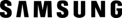
I researched The Frame in advance of having a media unit installed in my apartment and I decided it was going to make a great central feature. The art mode is very impressive and I love having different paintings on display. I have daytime favourites and evening favourites. I'm very happy with the display and resolution. The image quality is fab.
Good picture frame screen
5 out of 5 stars
Buddika - 3 days ago
originally posted on Samsung UK
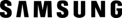
Fits cleanly into the wall like a picture frame. good quality and speed connectivity.
1 reply from CX team - 3 days ago
We're ecstatic to see you're loving The Frame, Buddika! With its stunning display and sleek, discreet design, it is indeed a fantastic TV! When you're not watching a film or programme, it's perfect for showing your favourite pictures or artwork! Many thanks for the five stars! ^CH at Samsung Support
I love it!
5 out of 5 stars
- 3 days ago
originally posted on Samsung US

[This review was collected as part of a promotion.] The picture is perfect and the Art Store keeps me and my wife entertained throughout the day. The quality of the art looks museum grade, but the textures it captures is what really amazes me. This was the best money I have spent in quite some time.
This product is good both when it's turned on and
4 out of 5 stars
Lavanslk - 3 days ago
originally posted on Samsung US

[This review was collected as part of a promotion.] The apps on it are really good and it's totally look is good
Love this TV!
5 out of 5 stars
lovingthisTV - 3 days ago
originally posted on Samsung US

[This review was collected as part of a promotion.] We love being able to have art on the wall in our great room and change it with the seasons. I love that there is no glare from the windows because of the anti-glare screen. I live the flatness of the screen and the single communication cord that easily went inside the wall.
Hanging Framed TV
4 out of 5 stars
Dsaltzs - 3 days ago
originally posted on Samsung US

[This review was collected as part of a promotion.] The tv has been great, and we enjoy a picture rather than a black screen. The only thing I would like more is if the frame was a little larger and also that we didn’t have to purchase a different color and you could choose the color option. Otherwise it has been great.
Flush Mount Is Awesome
5 out of 5 stars
Daniel - 4 days ago
originally posted on Samsung US

[This review was collected as part of a promotion.] I love how flush it mounts to the wall and the matte finish is great for rooms with high light saturation.
The Frame
4 out of 5 stars
Happeedaysee - 4 days ago
originally posted on Samsung US

[This review was collected as part of a promotion.] Overall, this television is fantastic. The only gripe I have is that I bought this for the sole purpose of having the art feature and to use my Hue lights. My hue box was not compatible so I have to buy an app and the artwork feature is by subscription. I’m so aggregated by this subscription crap. I’d rather purchase the art individually like we did back in the ringtone days. I’m fed up with subscription service and will be cancelling. I’d rather go back to reading books.
Love the Frame TV!
5 out of 5 stars
Banana - 4 days ago
originally posted on Samsung US

[This review was collected as part of a promotion.] We recently decided to upgrade to the Frame TV and we couldn’t be happier with our decision. We weren’t sure if the cost was worth it’d but so far, it’s worth every penny. The picture quality is wonderful, the matte screen has no flare which is great for our super bright windows. All in all, we recommend to anyone who is looking for a little TV upgrade, you won’t be disappointed!
The product is amazing, especially the artwork.
5 out of 5 stars
Lovingitat75inches - 4 days ago
originally posted on Samsung US

[This review was collected as part of a promotion.] I use the tv for sports especially soccer and MMA . I also use it for movies, kids movies and love looking at the artwork as well, just that I haven’t been able to transfer my photo or family photos to the tv using my iPhone at the moment, still figuring it out overall it’s amazing with artwork.
Too Hard to use
1 out of 5 stars
Bull - 4 days ago
originally posted on Samsung US

Tv too hard to use - I have 3 of them all too hard to enjoy
1 reply from Samsung Specialist team - 3 days ago
Bull, We appreciate you sharing your user experience. To assist in learning the various functions, please know you can download your TV's User Manual, e-Manual, Remote Control Leaflet, and Quick Setup Guide on Samsung's website under Support > Manuals & Software > TVs & Home Theater. You can search for and select The Frame TV to download the guides you would like. The e-Manual and Remote Guide are both also embedded into your TV itself under Menu > Settings > Support > Open e-Manual. If you need more help, Samsung is here for you. Please call us at 1-800-SAMSUNG, 8AM - 12AM EST, 7 days a week. Our LiveChat agents are also available by clicking on the ‘Support’ link on our website. ~ Samsung Specialist
Art feature is my favorite part of The Frame
5 out of 5 stars
Calvin1 - 4 days ago
originally posted on Samsung US

I purchased my 50" Class The Frame QLED 4K LS03D about a year ago and enjoy it everyday. My main reason for purchasing was for the art feature. Every season, every occasion brings a new photo option to enjoy. I am working towards the purchase of a second for another room!
Everything but the Mount
4 out of 5 stars
ECFrame - 4 days ago
originally posted on Samsung US

[This review was collected as part of a promotion.] The picture is sharp and bright in a or well light living room. The tv also paired with our Lovesac sofa speakers and it all plays nicely. The mounting hardware for the tv isn’t substantial enough for the weight. As such, our tv has a slight lean to the right. I’ve pulled the tv off and verified the mount is level, and I found the bracket on the right side has exceeded its capacity and this compromised the level setting. Also, the default setting seems to be Samsungs Live TV offering, and there’s probably a way to adjust this in the settings menu, but every other manufacturer seems to understand that the Home Page, where you find your apps, should be the default from the manufacturer. Aside from these minor items, the Frame looks great when it’s not active, and it functions as expected.
The Frame TV
5 out of 5 stars
Ballerina1651 - 4 days ago
originally posted on Samsung US

[This review was collected as part of a promotion.] We use our Frame for the Art and TV streaming, It is excellent in quality and is a very clear picture, I love how the art works are nit just prints burn you see the actual brush strokes!
See for yourself!
5 out of 5 stars
GentlemanJrsMom - 4 days ago
originally posted on Samsung US

[This review was collected as part of a promotion.] The Frame is the most amazing tv I’ve ever owned! I first saw it at the nail salon I go to. The zebra picture was the screen saver. I thought it was a painting! Two years later…I decided to go on and treat myself for my birthday (11/03)! I have the 2024 55” with a white bezel screen! I love it!
A lot of white spots
3 out of 5 stars
Alfonso - 4 days ago
originally posted on Samsung US

[This review was collected as part of a promotion.] Its a great TV but unfortunately when the screen is dark it looks like it has a lot of white spots, i want to use my warranty to see if i can get a new one but it looks like all the frame TVs had the same issue, hope you fix that
1 reply from Samsung Specialist team - 3 days ago
Alfonso, We appreciate you taking the time to let us know about your experience with your TV. So that we can better troubleshoot this issue and provide steps towards a solution, please contact Samsung Support at 1-800-SAMSUNG, 8AM - 12AM EST, 7 days a week. Or visit us on the Samsung website and click on the ‘Support’ link for: • LiveChat • Manuals, Software, & Warranty Info ~ Samsung Specialist
3rd Frame we’ve owned
5 out of 5 stars
RepeatCustomer - 4 days ago
originally posted on Samsung US

[This review was collected as part of a promotion.] The Frame tv continues to be impressive (the 3rd we’ve owned). Picture quality and all the apps and features.
Great TV but bad subscription model
4 out of 5 stars
Joshgo - 4 days ago
originally posted on Samsung US

[This review was collected as part of a promotion.] This TV has been great. Quality has been good, the frame concept is very good, and the home system software is great. The one complaint is that the artwork for the whole "picture frame" concept is a subscription, which pretty much forces you to pay for it or else it's just a regular tv. Pretty disappointed they went this route after paying the premium for this picture frame feature. Great TV, other than subscriptions
Remote Problems
3 out of 5 stars
Justducky - 4 days ago
originally posted on Samsung US

The TV is wonderful however, I’ve had it less than the year and my remote won’t work unless I constantly charge it!! So I have to plug it in to an outlet to use it and that’s gonna defeat the whole purpose of enjoying this TV.. Otherwise, it’s beautiful and I’m enjoying it
1 reply from Samsung Specialist team - 3 days ago
Justducky, I’m sorry to hear your SolarCell Remote is not working as expected. Please try these steps which may help resolve this: 1. Press and hold Return and Microphone buttons (diagonally up and to the right of Return). This will reset the remote. 2. Stand within 1 foot of the TV and press and hold Return and Play/Pause simultaneously for at least 5 seconds or until a message appears on your TV indicating that the remote is now connected If you’re still experiencing issues with the remote, please also try the following: - Unplug the TV for 30 seconds, and plug it back in. - Try moving closer to the TV and re-pairing. - Check to see if your remote is charged: Settings > All Settings > General & Privacy > Power and Energy Saving > Available Remote Battery - Check for available firmware updates on your TV: Settings > Support > Software Update > Update Now I hope the above helps. Should the issue persist, please contact Samsung Support at 1-800-SAMSUNG, 8AM - 12AM EST, 7 days a week. Our LiveChat agents are also available by clicking on the ‘Support’ link on our website. ~ Samsung Specialist
Frame TV - excellent system
5 out of 5 stars
enjoyinglife876 - 4 days ago
originally posted on Samsung US

[This review was collected as part of a promotion.] I feel that our recent purchase of Samsung's Frame TV has again proven that not only does Samsung make outstanding TVs but the addition of the Art Library is certainly a great feature. The clarity and sound of this TV is excellent however the depth and breath of the Art library is truly outstanding and has provided us ready access to thousands of works of the masters and today's artist at our finger tip.



