Sponsored




Amazon Echo (4th Gen) - Smart Home Hub with Alexa
In Stock
At a glance
Sponsored
About this item
Highlights
- PREMIUM SOUND: Rich, detailed sound that automatically adapts to any room. Supports lossless HD audio available on select streaming services such as Amazon Music HD.
- VOICE CONTROL YOUR MUSIC: Stream songs from Amazon Music, Apple Music, Spotify, SiriusXM, and more. HD requires a compatible music streaming service.
- SMART HOME HUB: Built-in hub to voice control compatible lights, locks, and sensors. Easily set up compatible Zigbee and Matter devices or select Ring Smart Lighting solar lights and bulbs.
- ALEXA IS READY TO HELP: Set timers, reminders, and alarms. Alexa answers questions like "Alexa, what time is it?"
- START YOUR ROUTINES WITH MOTION - Turn on compatible lights, play your Flash Briefing, or turn on the coffee maker when you walk into the room.
- FILL YOUR HOME WITH SOUND: With multi-room music, play synchronized music across Echo devices in different rooms. You can also pair your Echo with compatible Fire TV devices to feel scenes come to life with home theater audio, or extend wifi coverage with a compatible eero network so you can say goodbye to drop-offs and buffering.
- CONNECT WITH OTHERS HANDS-FREE: Call friends and family who have the Alexa app or an Echo device. Instantly drop in on other rooms or announce to the whole house that dinner's ready.
- PRIVACY CONTROLS: Designed to protect your privacy – Amazon is not in the business of selling your personal information to others. Built with multiple layers of privacy controls including a mic off button.
Description
Shipping details
Return details
Q: how do I set up the Echo 4th gen smart home hub with alexa
A: Hi Arlene, You would download the Alexa app to your phone or tablet, or visit the web site on a computer and it would walk you through the steps. It basically has you connect to power, connect device to wifi and set up preferences. There are a lot of how to videos online as well that you could search for and watch. Hope that helps.
submitted byAmazon Devices Customer Support - 2 years agoBrand expert
Q: what kind of conection for wireless headphones
A: Hi les! The Echo 4th Gen has built-in Bluetooth, so you can connect any compatible Bluetooth headphones to listen to music. To pair a new Bluetooth device: Put your Bluetooth device in pairing mode. Open the Alexa app. Select Devices. Select your device. Select Device Settings. Select Bluetooth Devices, and then Pair A New Device. And you're done! In the future you can just say "Alexa, pair Bluetooth" to reconnect the device. I hope that helps, have a great rest of your day!
submitted byAmazon Devices Customer Support - 8 months agoBrand expertA: Hi les, thanks for reaching out about Amazon Echo (4th Gen) - Smart Home Hub with Alexa You can connect Bluetooth wireless headphones to this Amazon Echo. Amazon Echo devices can both send and receive Bluetooth signals. This means they can connect to devices like your smartphone to play audio, and they can also connect to Bluetooth headphones or speakers to output audio. To connect them you will want to use the Alexa app to manage the Bluetooth connections and pair your headset to it. If you have any additional questions, we welcome you to contact MyTGTtech at 833-848-8324 every day, between 7am-11pm CST.
submitted byMike - 8 months agoTarget expert support
Q: Can i connect two of these together to play the same music at the same time ?
A: Hi Gueraa, thanks for reaching out about Amazon Echo (4th Gen) - Smart Home Hub with Alexa Yes. This device supports multiple speaker groups If you have any additional questions, we welcome you to contact MyTGTtech at 833-848-8324 every day, between 7am-11pm CST.
submitted byJustin - 11 months agoTarget expert supportA: Hello! Routines are a way for Alexa to automatically perform actions, or a series of actions. You can have up to 99 routines on your account at a time. For example, say ""Start my day"" to have Alexa turn on your compatible smart lights and tell you the weather forecast. You can create routines based on events like saying ""Good morning,"" the time of day, or when a song is requested. To set up a routine, follow these steps: 1. Open the Alexa app . 2. Open More and select Routines. 3. Select Plus . 4. Select When this happens, and follow the steps in the app to choose what starts your routine. 5. Select Add action, and follow the steps in the app to choose the action of your routine. You can select multiple actions for the same routine. 6. Select Save. Have a great day!
submitted byAmazon Devices Customer Support - 11 months agoBrand expert
Q: Why do you need a cell phone to set up the Alexa. Will a cordless land line work?
A: Hi Lou M, thanks for reaching out about the Amazon Echo (4th Gen) - Smart Home Hub with Alexa. The Amazon Echo (4th Gen) - Smart Home Hub with Alexa needs a cellphone to use the Alexa app. A cordless landline phone does not have WiFI capabilities and can't download the Alexa app. If you have any additional questions, we welcome you to contact MyTGTtech at 833-848-8324 every day, between 7 am-11 pm CST.
submitted byRena - 1 year agoTarget expert supportA: Hello Lou M! The setup process for Alexa requires the Alexa app, which is available on mobile devices (iOS and Android). The app allows you to connect Alexa to your Wi-Fi network, configure your preferences, manage smart home devices, and link various accounts (like Amazon Music, Spotify, etc.). During the setup process, the Alexa enabled device connects to your phone via Bluetooth to establish an initial connection. Once the device is recognized, the app helps you connect Alexa to your home Wi-Fi. A landline, cordless or otherwise, does not support this type of wireless data transfer or have app functionality. Have a great day!
submitted byAmazon Devices Customer Support - 1 year agoBrand expert
Q: Why is this better than an echo dot? For the difference in price I'm not seeing the value.
A: Hello, It is larger, therefor a better, louder speaker, as well as it has the smart home Zigbee hub and a temperature sensor in it, so it can help integrate smart home devices such as light bulbs without having to have an additional bridge plugged into your router. Hope that info helps.
submitted byAmazon Devices Customer Support - 5 years agoBrand expertA: This is an echo not a echo dot. Big difference between the two.
submitted byMonarch - 5 years ago
Q: What model is this?
A: Hi, thank you for reaching out about Amazon Echo (4th Gen) - Smart Home Hub with Alexa. The model of this Echo is B07XKF5RM3. If you have any additional questions, we welcome you to contact MyTGTtech at 833-848-8324 every day, between 7am-11pm CST.
submitted byMatt - 1 month agoTarget expert support
Q: Is this Echo 4th generation (model B07XKF5RM3) compatible with my Echo 4th generation (model L4S3RE)? Will I be able to listen to the same music from both Echo models at the same time?
A: Hi Lou M, thank you for your question. Both Echo devices are compatible with one another and you can listen to the same music at the same time. To do so - Open the Alexa app, Open Devices, Select Plus , and then select Combine Speakers. Select Multi-Room Music. Follow the instructions in the app. I hope this helps, have a great day!
submitted byAmazon Devices Customer Support - 6 months agoBrand expert
Q: Do I unplug my echo dot when I go to bed
A: Hello Judy and thank you for asking this question. There is no need to unplug an Echo speaker over night as they are designed to stay powered on. They can even be used to play white noise or calming music to help you sleep. I hope this answers your question and that you have a great day.
submitted byAmazon Devices Customer Support - 11 months agoBrand expert
Q: Привет,Русский язык есть.
A: Hi Валера, thanks for reaching out about the Amazon Echo (4th Gen) - Smart Home Hub with Alexa. The Russian language is not available. If you have any additional questions, we welcome you to contact MyTGTtech at 833-848-8324 every day, between 7am-11pm CST.
submitted byRena - 11 months agoTarget expert support
Q: Do I need to use a smart bulb to be compatible with it?
A: Hi Rick Bell, thanks for reaching out about Amazon Echo (4th Gen) - Smart Home Hub with Alexa - Charcoal This device will work with a smart bulb, but one is not required for operation. If you have any additional questions, we welcome you to contact MyTGTtech at 833-848-8324 every day, between 7am-11pm CST.
submitted byJustin - 1 year agoTarget expert support