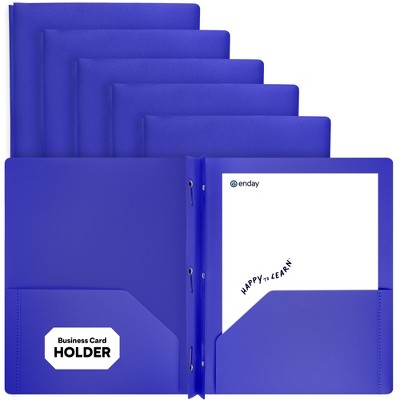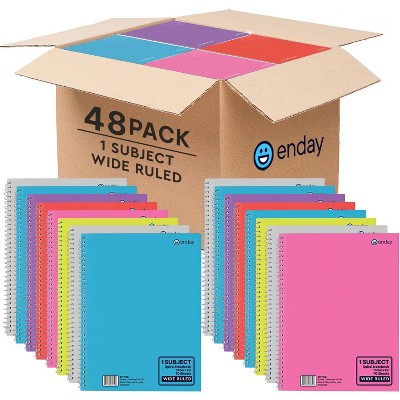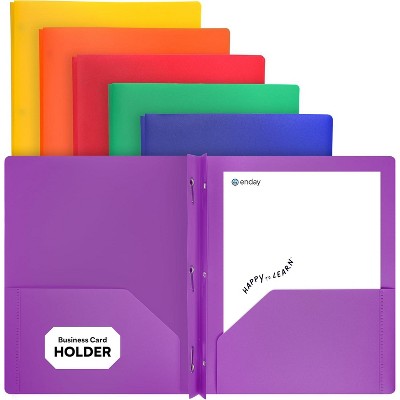Bose QuietComfort Wireless Noise Cancelling Bluetooth Earbuds - Black
$149.99 reg $179.99
Sale save $30.00 (17% off)
In Stock
Eligible for registries and wish lists
At a glance
About this item
Additional product information and recommendations
Discover more options

$59.99 - $69.99
reg $79.99 Sale
3.5 out of 5 stars with 1573 ratings

$169.99
reg $349.99 Sale
4.2 out of 5 stars with 3067 ratings
Frequently bought together
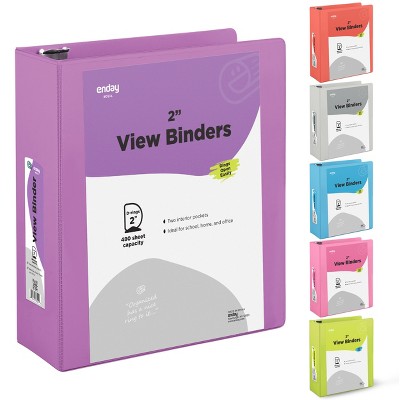
$9.99 - $19.99
reg $14.99 - $29.99 Sale
3 out of 5 stars with 2 ratings
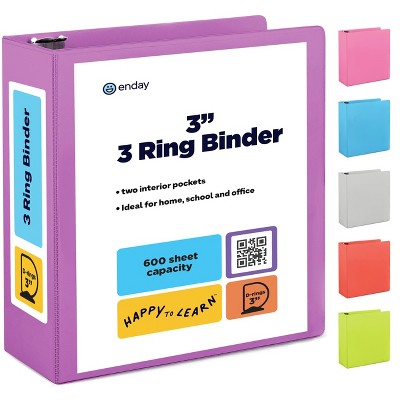
$9.99 - $19.99
reg $14.99 - $29.99 Sale
5 out of 5 stars with 1 ratings
Related Categories
Guests also viewed

$59.99 - $69.99
reg $79.99 Sale
3.5 out of 5 stars with 1573 ratings

$99.99 - $149.99
reg $129.99 - $179.99 Sale
3.9 out of 5 stars with 3917 ratings
4.1 out of 5 stars with 850 reviews
58% would recommend
124 recommendations
5 out of 5 stars
Thumbs up graphic, would recommend
30 January, 2026Verified purchase
(no review title)
I’ve had these for about a week and I love them. I had to get used to the dual sections of silicone but it ends up giving a more comfortable wear in my opinion. As a student that lives at home with a large and loud family I need space to study that is quiet and these help me with that. I’ll be sitting out on the couch reading in the morning with these in and I won’t realize that my mom is talking to me till she is in my field of vision. There’s also an aware setting which is nice. Obviously it can’t block out all sound but it’s helpful in blocking out enough that I can focus on what’s in front of me. I wear them for like a couple hours or so and they haven’t died on me while wearing yet so that’s good. 10/10, worth the price.
1 out of 5 stars
Thumbs down graphic, would not recommend
28 January, 2026Verified purchase
Buyer BEWARE!
If I could give 0 stars I would! Absolutely HATE these. You have to download the app to use them and they disconnect frequently while in use. I got them because Bose is a top brand when it comes to sound but these are horrible!!! Do yourself a FAVOR and get something else. I will NOT be purchasing these ever again!
1 out of 5 stars
Thumbs down graphic, would not recommend
23 January, 2026Verified purchase
Its a No for me
I bought these and at first they were good. I only had these for a year and now they are not loud anymore and don’t even charge sometimes in the case. Literally a week after I purchased these headphones started to get bad. The left earbud wouldn’t charge. I don’t like these headphones especially when I had previously owned beats for 3 years previously. These are almost $200 and yet I need to buy new headphones after 1 year. 🙄
1 reply from Bose Support team - 6 days ago
We’re sorry to hear about the trouble you’re experiencing with your Bose QuietComfort Earbuds. These earbuds are known for their great ANC, comfort, and immersive sound, so it’s completely understandable to feel disappointed, especially when charging issues or low volume get in the way of the experience you expect. We truly want to make this right for you. To help resolve the charging and power concerns, you can follow the official Bose troubleshooting steps here: https://bose.life/4bm5MYg Cedrick - Bose Customer Support
1 out of 5 stars
Thumbs down graphic, would not recommend
22 January, 2026Verified purchase
Horrible dont waste your money
These are very poorly made sound quality is not good they do not connect to iPhone they disconnect often, had mine for about 6 months and they completely stopped working.
1 reply from Bose Support team - 9 days ago
Hello, Kelly! Thank you for taking the time to share your experience with us. We understand how important reliable connection and consistent sound quality are, and we appreciate you letting us know about what you’ve observed with your earbuds. We want to ensure you’re getting the best performance possible, and we’re here to help. To support you further, we’ve put together a guide that covers steps for improving Bluetooth connection, enhancing sound quality, and restoring functionality: You can view our troubleshooting and optimization guide here: https://bose.life/46c1bEm If you you need further assistance, we’re always here to help. Just contact us using this link: https://bose.life/49SSe5s , we’ll be happy to support you further! Gloria - Bose Customer Support
5 out of 5 stars
18 January, 2026
originally posted on bose.com

Works great.
Product works as advertised. I especially like the noise cancellation function. Great sound quality.
1 out of 5 stars
17 January, 2026Verified purchase
Defective
I've been using them for 2 days and the right ear bud sounds keeps coming in and out, with loud static sounding noises.
1 reply from Bose Support team - 13 days ago
Thank you so much for sharing your thoughts. The Bose QuietComfort Earbuds offer powerful noise cancellation, rich sound, and a comfortable fit that many of us enjoy for music, calls, and everyday use. We’d be glad to help with the issue you’re experiencing. You can use the link below for troubleshooting and support: https://bose.life/49syhCa Cedrick - Bose Customer Support
5 out of 5 stars
16 January, 2026
originally posted on bose.com

Listening Quality
I am happy I bought these to use at home where is there no noise other than what I am listening to on my Bose earbuds. Noise cancellation was acceptable given very little external noise. Pairing the earbuds with my iPhone and laptop was very easy using the Bose App. The sound quality from the earbuds is very good.
1 out of 5 stars
15 January, 2026
originally posted on bose.com

(no review title)
I have continued to have problems with the right bud not working. I have attempted to reset but sometimes it works and other it does not. I have owned for about two weeks.
1 reply from Customer Support team - 17 days ago
We’re sorry to hear about the trouble you’re experiencing with your right earbud. Thank you for already trying to reset it, we understand how frustrating it can be when the issue persists. To further assist you with the right earbud not working, here’s a helpful link for your Bose QuietComfort Earbuds: https://bose.life/4jG9zSl Gem - Customer Support
5 out of 5 stars
15 January, 2026
originally posted on bose.com

QC Bose
I am so happy with the product they’re very affordable and the quality is excellent
5 out of 5 stars
14 January, 2026
originally posted on bose.com

Best yet
Easy to use. Great sound and options for outside noise.
5 out of 5 stars
14 January, 2026
originally posted on bose.com

Top quality sounds.
I love my Ear Buds. The sound of music, podcast and audible books is crisp and clear. The quiet feature is awesome when working in the office. This feature blocks out the noise around me allowing me to better concentrate and focus on my work.
4 out of 5 stars
13 January, 2026
originally posted on bose.com

Good ANC and build quality
I bought a product month ago and I am happy with my purchase.
5 out of 5 stars
12 January, 2026Verified purchase
(no review title)
Was worth the money. I am really happy with them. The sound is great and the app to control the ear buds is nice
4 out of 5 stars
10 January, 2026
originally posted on bose.com

Great sound!
They sound great. I really want to love them. But I am struggling with the fit. They don't seem to want to stay in my ears. Particularly the left side. They were bigger than I expected them to be but that wouldnt bother me if I could find the right fit.
5 out of 5 stars
9 January, 2026Verified purchase
Light weight great sound
Super light weight but feel sturdy!! The sound quality is great and so is the noise cancelling. Would recommend!!
1 out of 5 stars
Thumbs down graphic, would not recommend
8 January, 2026Verified purchase
(no review title)
Very disappointed that the earbuds randomly shut down for maybe 5 seconds at a time.
1 reply from Bose Support team - 20 days ago
Hi John, thank you for sharing your feedback. The Bose QuietComfort Earbuds have a battery life of up to 9 hours per charge. The charging case provides an additional 2.5 full charges, giving you up to 31.5 hours of total use time. A quick 20‑minute charge powers the earbuds for up to 3 hours. Please note that the earbuds may remain on for a few minutes when not in use, as long as they are still connected to a device. If you are experiencing any issues, feel free to reach out to us through this link: http://bose.life/globalsupport Jelyn - Bose Customer Support
3 out of 5 stars
8 January, 2026
originally posted on bose.com

They’re ok.
I didn’t charge them out of the box, and when I put them in my ear it said “battery 100%”. I used them for a couple of times and received the same prompt every time. Then one day, they were just completely dead, no change or countdown to battery life, that’s why I gave 3 stars, which is really for the sound quality. Now I can’t rely on the battery status if I take them out anywhere without worrying about them dying. Sound quality good, function / features suspect.
1 reply from Customer Support team - 24 days ago
Thank you for sharing your experience with us. It’s normal for your earbuds to announce the battery percentage when removed from the charging case, as they automatically charge while inside the case. However, the charging case itself can eventually drain, which may explain why the earbuds didn’t charge the last time you used them. We recommend charging the case fully and checking the battery light status through the Bose app for more accurate information. This can help ensure both the case and earbuds are ready when you need them. You may also check this link for more helpful guide: https://bose.life/4qBpHGW If you need further assistance, you can also contact us directly using this link: https://bose.life/49SSe5s We’ll be happy to look into it further. Gloria - Customer Support
5 out of 5 stars
8 January, 2026
originally posted on bose.com

Great for peace and quiet.
I love my Bose Comfort Earbuds. They truly are sound proof!! My husband will talk to me while I have them on , no music, I need to look at his lips to know he's speaking to me! Great sound when playing music. Charge fast and last a long time!
1 out of 5 stars
7 January, 2026
originally posted on bose.com

Intermittent Bluetooth Disconnects
Every time I use these ear buds, they lose blue tooth connectivity. Comparatively, my other Bose ear buds (which I purchased a few years ago) run uninterrupted from Bluetooth connectivity. I’d be interested in exchanging the ear buds I purchased for blue Gen 2’s Quiet Comfort earbuds. I’d like Bose Support to contact me to resolve this issue immediately.
1 reply from Customer Support team - 25 days ago
Hello Fillipé, We're sorry to hear about the issues you’re experiencing with your earbuds, and that they did not meet your expectations, especially since you’ve only had problems with this pair and not with your other Bose products. Connectivity problems can sometimes occur if the earbuds are paired with multiple devices that have Bluetooth turned on at the same time. To help resolve this, please check out our troubleshooting guide: https://bose.life/4jxDhZJ which walks through steps to improve connection stability. We hope this helps resolve the issue. Of course, if you need further assistance, you can reach out to our customer support team through this link: https://bose.life/4jxDhZJ they’ll be happy to assist you further. We are here to help! Sophie - Customer Support
1 out of 5 stars
5 January, 2026Verified purchase
A Shame!
The only Thing I like about these Earbuds is that there comfortable that’s it. The Bad they can’t even connect without issues either the left or right earbud never connects only when it wants too remind you these are over $150 Earbuds not 30-40 bucks. Not a great start for what everyone talks about when it comes to Bose!
1 reply from Bose Support team - 23 days ago
Thank you for sharing your feedback with us. We appreciate you taking the time to let us know about your experience, and we understand how important reliable connectivity is for earbuds at this level. At Bose, we aim to deliver both comfort and exceptional performance, and we’d love to help you get the most out of your product. If you’re open to giving them another try, we’ve prepared a helpful guide that walks through steps to resolve pairing concerns and ensure both earbuds connect properly every time. You can access the guide through the link below, and we hope it helps you enjoy the full potential of your earbuds. Thank you again for your feedback, we’re always here to assist you. https://bose.life/4jIwE6L Gloria - Bose Customer Support