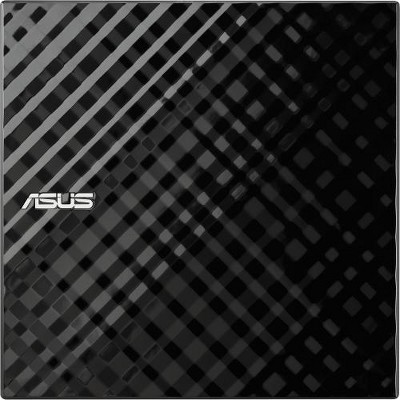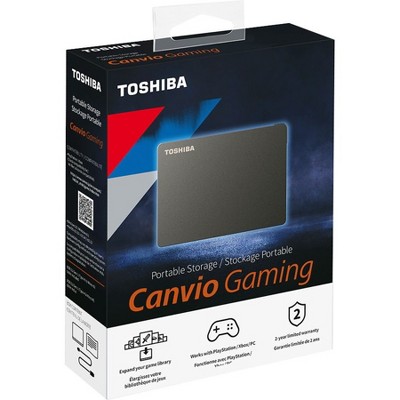Sponsored



LG 8x Portable External DVD/RW Drive - Black (SP80)
Out of Stock
Sponsored
About this item
Highlights
- Includes: Software CD ROM and USB cable
- Silent Play technology helps reduce noise during playback
- Compatible with PC and Mac
- USB-powered
Description
Shipping details
Return details
Q: Why is there a Proposition 65 cancer warning message on the package for THIS product? It's an external DVD player, not a petroleum carrier.
A: Coffe is not a petroleum carrier either but two years ago a state court issued a ruling that requires a cancer warning on coffee under California's Proposition 65. But the California Office of Environmental Health Hazard Assessment (OEHHA) decided the acrylamide dose in coffee is too low to be a carcinogenic risk. Recent action taken by the U.S. Food and Drug Administration (FDA), the California Office of Environmental Health Hazard Assessment (OEHHA), and the U.S. Congress illustrate active resistance to state labeling laws that conflict with science-based nutrition information, including California’s Safe Drinking Water and Toxic Enforcement Act, better known as Proposition 65 (Prop 65). Prop 65, approved by California voters in 1986, requires warning labels on products sold in California for about 900 chemicals known to cause cancer, birth defects, or other reproductive harm. The statute was amended in September 2016, and the revised regulation took effect August 30, 2018, which only increased the burden on affected companies doing business in California. OEHHA is the agency that administers and enforces the statute in California. The statute itself allows private citizens, advocacy groups, and attorneys to sue on behalf of the state and collect civil penalties and attorneys’ fees for failure to provide required warnings. While the statute may have been viewed as well-intended and effective in certain instances, it is now regarded by many as lacking the necessary scientific support and thus unnecessarily burdening businesses, confusing consumers, and, in the instance of misleading food labeling, violating federal law. Coffee has been targeted by Prop 65 enforcers because of acrylamide, a chemical produced as a by-product of various high-temperature cooking processes (greater than 120 °C or 248 °F), including baking and roasting, particularly with carbohydrate-rich starchy foods but also in the roasting of coffee beans. Prop 65 notices of violation for acrylamide tripled between 2016 and 2017. Proposition 65 does not ban or restrict the sale of chemicals on the list. The warnings are intended to help Californians make informed decisions about their exposures to these chemicals from the products they use and the places they go. Proposition 65 is a "right to know" law based on the notion that members of the public have a right to know when they are being exposed to listed carcinogens or reproductive toxins. The law was designed to allow individual consumers and their families to decide for themselves whether to assume the chemical exposure risks of purchasing particular products or frequenting particular premises. A Proposition 65 warning informs a consumer that s/he is being exposed to carcinogens or reproductive toxins that exceed certain threshold levels. This is not the same as a regulatory decision that a product is "safe" or "unsafe." A consumer can seek information about the actual levels of exposure from the business that produces the product or causes the exposure in order to decide whether to accept, avoid, or take measures to mitigate the exposure risk. Proposition 65 has motivated businesses to eliminate or reduce toxic chemicals in numerous consumer products. Products that have been reformulated as a result of notices of violation or litigation include ceramic tableware, artificial turf, household faucets, children's jewelry, potato chips, candy, and vitamin supplements. Companies in every sector of the consumer economy now routinely attach warnings for any of the more than 900 chemicals and elements covered by Proposition 65, without testing for them or attempting to reformulate products. They fear citizen-enforcer lawsuits more than they fear freaking out customers. Because of the sheer number of listed chemicals and the minimal exposure levels triggering warning requirements, there are countless goods and services in California that fall within the purview of Proposition 65. Businesses which manufacture art supplies, car batteries, brass faucets, ceramic tableware, crystal, engines, household cleaning products, marine motors and power tools have all been subject to Proposition 65 enforcement actions. There have been attempts to expand the law to the sale of such seemingly innocuous products as chocolate,cigars, dental fillings, liquid paper, lamps and vinyl mini-blinds. The prospect of liability has resulted in the posting of warnings on products of all kinds and at entrances of public spaces such as hotels where one may come into contact with such a substance. A business can protect itself from Prop 65 liability by labeling its product or ensuring that the product does not require labeling. Often, a company does not know what chemicals are in the products it manufacturers, distributes or sells and, if a listed chemical is present, what level of exposure it creates. Even if a business is not certain whether a product requires a warning, it can choose to comply with the Prop 65 warning requirements as a preemptive measure. As e-commerce business continues to grow and inventory travels across state lines, it is not uncommon to see more companies put the labels on everything—even on items that aren’t necessarily bound for California—to avoid being sued. The Prop 65 label is like a noisy alarm that rings equally loudly about smaller amounts of low-risk substances and huge amounts of potentially harmful chemicals. The labels don’t say how much of the chemical is present, or how much it would really take to make a person sick. You could get the same alarming label on potato chips (acrylamide), chemotherapy (uracil mustard), lumber (wood dust), or toxic runoff (arsenic). It’s obviously helpful to be alerted to the presence of potentially harmful chemicals. But not all doses of these different chemicals mean the same thing. If you see a label and would like to understand more, reach out to the company’s customer service to find out what the chemicals in question are, and look up information about their risks from an organization you trust...^IFV
submitted byLG Digital Customer Care - 2 years agoBrand expertA: You don’t know what a prop 65 warning means if you're confused.
submitted byI - 5 months agoA: Do you live in California? EVERYTHING here has a prop 65 cancer warning due to extremely stringent state laws. They have to add that label so it can be sold in California.
submitted byjfraze - 5 years ago
Q: Is the Cyberlink software required?
A: In my current experience YES IT IS REQUIRED do not throw away that stupid cd rom. I had to factory reset my laptop and now this player is USELESS bc I threw away the disc months ago and despite downloading other video playing software (including VLC) this refuses to work now that the cd rom info has been wiped
submitted byGypsieKei - 8 months agoA: Hi Barbie Collector, thanks for reaching out about LG 8x Portable External DVD/RW Drive - Black (SP80) No special software such as a driver or anything will need to be manually installed to use this drive, however depending on the type of disk copying/burning, some software may be needed but you are able to choose what software you would like to use as there are options. If you have any additional questions, we welcome you to contact MyTGTtech at 833-848-8324 every day, between 7am-11pm CST.
submitted byMike - 1 year agoTarget expert supportA: Hello there! Thank you for your question about the SP80. No special software, such as a driver, needs to be manually installed to use this drive. However, depending on the type of disk copying or burning you intend to do, some software may be needed. You have the flexibility to choose the software you would like to use, as there are several options available. If you have any further questions or need assistance, please feel free to send us a private message on Social Media @LGUSSupport. Our team is here to help! Thank you for choosing LG! —Avril
submitted byLG Digital Customer Care - 1 year agoBrand expert
Q: Can I use dual layer media with this drive?
A: The LG Ultra-Slim Portable DVD Burner & Drive with M-DISC™ Support, Model # SP80NB60 will write to DVD+R (DL), DVD-R (DL) discs and will read DVD-ROM (SL/DL), DVD-R (SL/DL), and DVD+R (SL/DL) discs...^IFV
submitted byLG Digital Customer Care - 2 years agoBrand expert
Q: Is this compatible with Mac
A: The LG Slim Portable DVD Writer DVD Disc Playback & DVD M-DISC™ Support, Model # SP80NB80 is compatible with Mac OS X v.10.7.5 or Higher Operating Systems...^IFV
submitted byLG Digital Customer Care - 6 years agoBrand expertA: Hello, JonL! Regarding your question about the LG Portable External DVD/RW Drive - Black (SP80): Yes, it works with both PC and Macintosh computers. If you have any additional questions, please do not hesitate to contact MyTGT Tech at 877-698-4883, every day, between 7am-11pm CST.
submitted byJodie - 8 years agoTarget expert supportA: Yes. It works for PC and Mac.
submitted bySalemWeasley - 9 years ago
Q: Will it work for a ps5 to read games?
A: Hi No understanding of it, thanks for reaching out about LG 8x Portable External DVD/RW Drive - Black (SP80). No, the LG 8x Portable External DVD/RW Drive will not work to read games on a PS5. Here's why: PS5 does not support physical disc drives: The PS5 is designed to be a digital-first console. It does not have a built-in disc drive and does not support external optical drives. If you have any additional questions, we welcome you to contact MyTGTtech at 833-848-8324 every day, between 7am-11pm CST.
submitted byJoe - 10 months agoTarget staff supportA: Hi there! Thank you for reaching out to us. We understand your question about using the LG SP80NB80 Slim External DVD Drive with a PS5 for reading games. This drive is designed primarily for reading and writing CDs and DVDs on computers, and it does not support Blu-ray or game disc formats required by the PS5. The PS5 uses Blu-ray discs for games, and the LG SP80NB80 is not equipped to read those. https://www.lg.com/us/burners-drives/lg-sp80nb80-slim-external-dvd-drive#pdp_specs For game disc compatibility with the PS5, you would need a drive that supports Blu-ray reading. If you need further assistance, please send us a private message on Social Media @LGUSSupport, and our team will be happy to guide you further. We appreciate your inquiry! —Renzo
submitted byLG Digital Customer Care - 10 months agoBrand expert
Q: Does this work with TVs too?
A: Hi there, Jen. The LG SP80NB80 Slim External DVD Drive does not support TV connectivity. This means it cannot be directly connected to a TV for playing DVDs. Instead, this device is designed to work with compatible computers and laptops running operating systems like Windows XP/7/8/8.1/10 or Mac OS® X. If you're looking for a DVD player that connects to a TV, consider standalone DVD players that specifically mention TV compatibility in their features. https://www.lg.com/us/burners-drives/lg-sp80nb80-slim-external-dvd-drive#pdp_specs Let us know if you'd like assistance finding a suitable option. Feel free to send us a private message on Social Media @LGUSSupport. Our team is here to help! We appreciate your inquiry! —Renzo
submitted byLG Digital Customer Care - 10 months agoBrand expert
Q: Can I play CDs on it???
A: Hello there, thank you for your question about the SP80 model! Yes, this device can read, play, or write to both CDs and DVDs, allowing you to enjoy your favorite music and movies easily. If you have any further questions or need assistance with anything else, please feel free to send us a private message on Social Media @LGUSSupport, and we’ll be happy to help. We appreciate your patience and look forward to assisting you! —Avril
submitted byLG Digital Customer Care - 1 year agoBrand expertA: Hi Floridagirl, thanks for reaching out about LG 8x Portable External DVD/RW Drive - Black (SP80) This can read, play, or write to both CD's and DVD's. If you have any additional questions, we welcome you to contact MyTGTtech at 833-848-8324 every day, between 7am-11pm CST.
submitted byMike - 1 year agoTarget expert support
Q: Does it have to be used for the computer. Can you use it just by yourself by itself
A: Hi Lorikngstn, thanks for reaching out about LG 8x Portable External DVD/RW Drive - Black (SP80) A computer with an available USB port is required to use this device, both to read the data off the optical disk and to provide power via USB. If you have any additional questions, we welcome you to contact MyTGTtech at 833-848-8324 every day, between 7am-11pm CST.
submitted byJustin - 1 year agoTarget expert supportA: Hello there! Thank you for your question about the SP80. This speaker is designed to be used with computers for enhanced audio output, but it can also be used independently as a standalone speaker. You can connect it to other devices via Bluetooth or an auxiliary cable to enjoy your favorite music or audio without needing a computer. If you have any further questions or need assistance, please feel free to send us a private message on Social Media @LGUSSupport. Our team will be happy to help! We appreciate your interest! —Avril
submitted byLG Digital Customer Care - 1 year agoBrand expert
Q: Is this compatible with a Chromebook?
A: Hi Curl girl, thanks for reaching out about LG 8x Portable External DVD/RW Drive - Black (SP80) Yes, ChromeOS does support External disc drives, so this will work for you. If you have any additional questions, we welcome you to contact MyTGTtech at 833-848-8324 every day, between 7am-11pm CST.
submitted byMike - 1 year agoTarget expert supportA: Hi there! Thank you for your question about the SP80. Yes, the SP80 speaker is compatible with a Chromebook. You can connect it via Bluetooth or an auxiliary cable to enjoy audio from your Chromebook. If you have any further questions or need assistance, please feel free to send us a private message on Social Media @LGUSSupport. Our team will be happy to help! We appreciate your interest! —Avril
submitted byLG Digital Customer Care - 1 year agoBrand expert
Q: Will it work with windows 11 in s mode?
A: Hi lindymario, thanks for reaching out about LG 8x Portable External DVD/RW Drive - Black (SP80) Yes, this is compatible with your Windows 11 computer running in S mode. If you ever come across trouble trying to install a software or piece of hardware that is not working, you may need to turn off S mode. If you have any additional questions, we welcome you to contact MyTGTtech at 833-848-8324 every day, between 7am-11pm CST.
submitted byMike - 1 year agoTarget expert supportA: Hello there! Thank you for your question about the SP80. This unit is compatible with Windows 11, including when it is in S mode. You should be able to use it without any issues in that environment. If you have any further questions or need assistance with setup, please feel free to send us a private message on Social Media @LGUSSupport. Our team will be happy to help! We appreciate your interest! —Avril
submitted byLG Digital Customer Care - 1 year agoBrand expert
Frequently bought together
Guests also viewed
Discover more options
Related Categories
Guests are saying
Overpriced Garbage

1 reply from LG DIgital Care team - 4 months ago
Excellent Choice
Bad software-Cyberlink
This does not work
1 reply from LG Digital Customer Care team - 5 months ago
not happy at all
1 reply from LG Digital Customer Care team - 6 months ago
Windows 11 not supported!?

1 reply from LG Digital Care Team - Diego team - 8 months ago
Garbage product
1 reply from LG Digital Customer Care team - 9 months ago
LG doesn't support its devices or customers

1 reply from LG team - 9 months ago
Nope, no more LG anything for me

1 reply from LG team - 9 months ago
Obsolete with new OS updates

1 reply from LG team - 9 months ago
Satisfactory CD Reader
planned obsolescence

1 reply from LG Digital Care Team team - 10 months ago
terrible
1 reply from LG Digital Customer Care team - 11 months ago
Additional purchase neccesary after "free trial"!!
1 reply from LG Digital Customer Care team - 11 months ago
Doesn't play

1 reply from LG Digital Care Team team - 11 months ago
Garbage

1 reply from LG Digital Care Team team - 1 year ago
Software doesn't work with windows 11
Beware: Product software is trial only!
1 reply from LG Digital Customer Care team - 1 year ago
Works for regular disc reading
(no review title)