About this item
Highlights
- Comes with WI-FI
- Features a built-in web browser
- HD 720P video quality
- Screen refresh rate of 60HZ
- Get ready to change your television watching experience with this smart tv
Description
Energy guide



Shipping details
Return details
Q: Is this TV dual voltage?
A: Hi SammiG! The 32" M4500 TV is a US Samsung model which supports 110-120V. ^Gina
submitted bySamsung - 1 year agoBrand expertA: Hi, SammiG! Regarding your question about the Samsung 32" Smart HD LED TV - Black (UN32M4500): No, this TV isn't dual voltage, it only works with 110- 120V according to the specifications for this model. If you have any additional questions, please do not hesitate to contact MyTGTtech at 877-698-4883 every day, between 7am-11pm CST.
submitted byTaylor - 4 years agoTarget expert support
Q: Does the un32m4500 smart tv support Spectrum app...?
A: Hi Joe! Yes, the Spectrum app is available to download directly from your TV's built-in App Store. ^Gina
submitted bySamsung - 1 year agoBrand expertA: Hi, Joe! Regarding your question about the Samsung 32" Smart HD LED TV - Black (UN32M4500): Yes! According to Spectrum they support the app on Samsung Smart TV models from 2012-present and this TV is a 2017 model. If you have any additional questions, please do not hesitate to contact MyTGTtech at 877-698-4883 every day, between 7am-11pm CST.
submitted byTaylor - 4 years agoTarget expert support
Q: Does this TV go directly to component that is or was last turned on?
A: Hi P! The M4500 will power on to the Smart Hub though you can choose what input you like using the source button. ^Gina
submitted bySamsung - 4 years agoBrand expertA: Hi, P! Regarding your question about the Samsung 32" Smart HD LED TV - Black (UN32M4500): No, it will power on to the Smart Hub though you can choose what input you like using the source button. If you have any additional questions, please do not hesitate to contact MyTGTtech at 877-698-4883 every day, between 7am-11pm CST.
submitted byTaylor - 4 years agoTarget expert supportA: Yes, it does. Answers to the contrary are wrong.
submitted byMarc - 3 years ago
Q: Can I just plug in this tv and access netflix and hulu without a Roku etc?
A: Hi Lisao! Samsung TVs feature a user friendly smart system built in called Tizen allowing you to access all of your favorite streaming content, a built in web browser, free TV with Samsung TV Plus, and a wide range of other great smart features. If you would like to connect an external streaming device, the 32M4500 supports two ports for compatible devices to connect. ^Tim
submitted bySamsung - 4 years agoBrand expertA: Hi, Lisao! Regarding your question about the Samsung 32" Smart HD LED TV - Black (UN32M4500): It supports Hulu and Netflix without the need of a streaming device. If you have any additional questions, please do not hesitate to contact MyTGTtech at 877-698-4883 every day, between 7am-11pm CST.
submitted byOrlando - 4 years agoTarget expert supportA: Unfortunately, our UN32M4500 did not come with the HULU app pre-installed, and neither Samsung hub nor the browser will find it to install it. This is a problem that many, many people have had with this model and a few other Samsungs. Hulu gives no resolution on their forums, and neither does Samsung. Great picture, decent TV, BUT touchy, complicated Samsung software and App compatibility.
submitted byDadd0 - 4 years ago
Q: Does this tv come with a remote
A: Hi Swiseca! Yes, the M4500 includes a remote control. ^Gina
submitted bySamsung - 4 years agoBrand expertA: Hi, Swiseca! Regarding your question about the Samsung 32" Smart HD LED TV - Black (UN32M4500): Yes! This TV does come with a remote. If you have any additional questions, please do not hesitate to contact MyTGTtech at 877-698-4883 every day, between 7am-11pm CST.
submitted byTaylor - 4 years agoTarget expert supportA: Yes, but no backlighting feature (like on previous generation Samsung remotes) unfortunately.
submitted byMarc - 3 years ago
Q: What is the best mounting product for this tv?
A: Hi, peekaboo54! Regarding your question about the Samsung 32" Smart HD LED TV - Black (UN32M4500): For this TV you would need a mount that both supports this size of TV, and the 75mm x 75mm VESA interface as that is the size of the mounting brackets on this TV. If you have any additional questions, please do not hesitate to contact MyTGTtech at 877-698-4883 every day, between 7am-11pm CST.
submitted byTaylor - 5 years agoTarget expert supportA: Hello peekaboo54 - There are many options, but it really is based on personal preference and needs. Would you prefer flat against the wall, a slight tilt or full motion. Any brand will work as long as it supports the Vesa pattern 75mm x 75mm. ^Gina
submitted bySamsung - 1 year agoBrand expert
Q: What is the warranty
A: Hi Meme, thanks for reaching out about Samsung 32" 720p Smart HD LED TV - Black (UN32M4500). 1 Year Limited Warranty. To obtain a copy of the manufacturer's or supplier's warranty for this item prior to purchasing the item, please call Target Guest Services at 1-800-591-3869 If you have any additional questions, we welcome you to contact MyTGTtech at 833-848-8324 every day, between 7am-11pm CST.
submitted byJoe - 4 days agoTarget staff supportA: Hi Meme, thanks for reaching out about the Samsung 32" 720p Smart HD LED TV - Black (UN32M4500) Samsung 32" 720p Smart HD LED TV - Black (UN32M4500) 1 Year Limited Warranty. If you have any additional questions, we welcome you to contact MyTGTtech at 833-848-8324 every day between 7 am and 11 pm CST.
submitted byRena - 4 days agoTarget expert support
Q: Does this come with Samsung tv plus
A: Hi Howl, Yes, Samsung TV Plus is included. ~Samsung Advisor
submitted bySamsung - 2 months agoBrand expertA: Hi Howi, thanks for reaching out about Samsung 32" 720p Smart HD LED TV - Black (UN32M4500) Samsung TVs, generally include Samsung TV Plus. Though it is not listed in the information available, it is highly likely that this will include it as well. If you have any additional questions, we welcome you to contact MyTGTtech at 833-848-8324 every day, between 7am-11pm CST.
submitted byMike - 2 months agoTarget expert support
Q: Does the screen mirror iPad etc
A: Tellmesomething good - This TV has Smart View built in for Screen Mirroring. Smart View is compatible with both Android and iOS. ~ Samsung Specialist
submitted bySamsung - 6 months agoBrand expertA: Hi Tellmesomething good, thanks for reaching out about Samsung 32" 720p Smart HD LED TV - Black (UN32M4500) This TV has Smart View built in for Screen Mirroring. Smart View is compatible with both Android and iOS. If you have any additional questions, we welcome you to contact MyTGTtech at 833-848-8324 every day, between 7am-11pm CST.
submitted byMike - 6 months agoTarget expert support
Q: NOW TV and PBS Passport ok?
A: Hi Nancy, thanks for reaching out about Samsung 32" 720p Smart HD LED TV - Black. The NOW TV app comes pre-installed on all current Samsung TVs and the PBS app is available for download on Samsung Smart TV for 2017 models and newer. If you have any additional questions, we welcome you to contact MyTGTtech at 833-848-8324 every day, between 7am-11pm CST.
submitted byJoe - 6 months agoTarget staff supportA: Hi Nancy - The NOW TV app comes pre-installed on all current Samsung TVs and the PBS app is available for download on Samsung Smart TV for 2017 models and newer. ~ Samsung Specialist
submitted bySamsung - 6 months agoBrand expert
Frequently Also Added
Guests also viewed
Discover more options
Related Categories
Summary of reviews
Great product
SAMSUNG IS QUALITY
Tv
Bought this a few weeks ago.

Horrible.

Missing parts
1 reply from Samsung team - 2 months ago
Excellent choices

smart view feature easy to ujes

Not customizable.

Outstanding TV
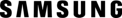
Great Television
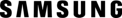
Love my smart tv!
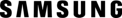
Delivered screen shattered
1 reply from Samsung team - 4 months ago
Cool Birthday gift
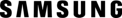
Best smart tv I have bought
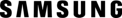
Legs dont hold the tv up
1 reply from Samsung team - 4 months ago
Overall good
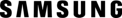
Love this smart TV
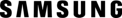
Samsung 32 inch hd smart tv
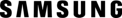
Remote




