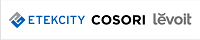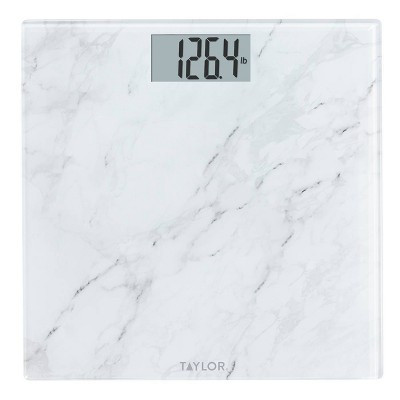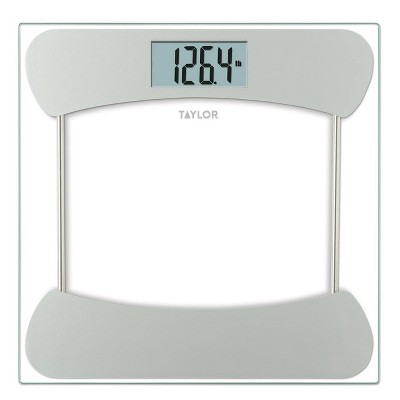Sponsored




Smart Glass Body Weight Scale with Digital Display - Etekcity: Tempered Glass, BMI Indicator, 400 lb Capacity
In Stock
At a glance
Sponsored
About this item
Highlights
- Connect to Smartphone: Connect the scale to your smartphone using Bluetooth to easily track weight and BMI data over time.
- Sync Data: Connect with apps like the VeSync app, Apple Health, and Fitbit to view your data in multiple places.
- Baby Mode: Use Baby Mode to conveniently weigh and track your baby or pet's growth.
- Consistent Accuracy: Benefit from 8 years of professional experience. Over 5 million customers trust our high-precision sensors.
- Maximum Convenience: This body weight scale comes with 2 pre-installed 1.5V AAA batteries.
- Easy to Use: The scale is equipped with an easy-to-read display with automatic on/off, low battery, and overload indications.
Description
Shipping details
Return details
Q: How do you zero the scale?
A: Please step on the scale to turn it on and then step off. The unit should register 0.00 on the scale. If there is an issue, please try resetting the scale by removing the batteries for at least 10 seconds. Make sure the scale is placed on a hard, flat surface (not a carpet or rug).
submitted byEtekcity-Cosori-Levoit - 29 days agoBrand expert
Q: What is the model or series name? Trying to find in the VeSync app.
A: This model scale is the ESB4074C.
submitted byEtekcity-Cosori-Levoit - 29 days agoBrand expert
Q: Will it sync with Samsung health app?
A: Yes, once connected to the VeSync app, you can connect third-party accounts like Samsung Health to your scale.
submitted byEtekcity-Cosori-Levoit - 1 month agoBrand expert
Q: How can this be linked to Apple helth app?
A: To connect to Third-Party Services on the VeSync app, please try the following: 1. Open VeSync. 2. Tap the "More" tab at the bottom right. 3. Tap "Third Party Services." 4. Tap your desired service. 5. Tap "Connect."
submitted byEtekcity-Cosori-Levoit - 7 months agoBrand expert
Q: Can the scale and app manage multiple family members using it? If so, how many?
A: If you wish to share the scale with multiple users, you have a few options: 1. Scale is shared by different users (with different VeSync accounts): Users can create separate accounts to log into the VeSync app and pair the scale to their phones. Each user just needs to make sure other users' phone Bluetooth has been turned off before standing on the scale. This is only required when other user's phone is around the scale when weighing. In this case, each user's weight data will be private and can be synced to their third-party apps like Apple Health and Fitbit. 2. Scale is shared by different users (with the same VeSync account): The main user can add other users of the scale under his account, and all users can log in to the same account on their mobile phones. To ensure the data is synced to the correct user, each member needs to switch to his profile by clicking the profile icon below the data graph before weighing. For this option, only the main user's data can be synced to third-party apps like Apple Health and Fitbit.
submitted byEtekcity-Cosori-Levoit - 1 year agoBrand expert
Q: Is there anyway to hang on the wall for storage?
A: We do not recommend storing the unit vertically as this may damage the unit. lease keep the scale in a cool area with low humidity and the scale in a horizontal position.
submitted byEtekcity-Cosori-Levoit - 1 year agoBrand expert
Q: How do you change it from kg to lbs
A: Please press the Unit Switching button on the bottom of the scale to toggle between kg and lbs.
submitted byEtekcity-Cosori-Levoit - 2 years agoBrand expert
Q: Does this scale sync with an Apple watch app?
A: Our smart scales are able to be sync with our VeSync app.
submitted byEtekcity-Cosori-Levoit - 2 years agoBrand expert
Q: Does this scale sync with the Fitbit app?
A: Once the scale is connected to our VeSync app, you can connect it to Apple Health and Fitbit.
submitted byEtekcity-Cosori-Levoit - 2 years agoBrand expert
Q: can i change the unit to KG instead of Lbs?
A: Yes, you can change the units to KG on this scale.
submitted byEtekcity-Cosori-Levoit - 2 years agoBrand expert
Frequently bought together

Guests also viewed
Discover more options
Related Categories
Scale
not accurate
1 reply from Etekcity-Cosori-Levoit team - 3 months ago
Faulty Product
1 reply from Etekcity-Cosori-Levoit team - 4 months ago
Dangerous shattered glass
1 reply from Etekcity-Cosori-Levoit team - 4 months ago
Underestimates
1 reply from Etekcity-Cosori-Levoit team - 6 months ago
Great!
Good display
Waste of money
1 reply from Etekcity-Cosori-Levoit team - 1 year ago
Incorrect weight
1 reply from Etekcity-Cosori-Levoit team - 1 year ago
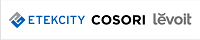
Love it
Works if you want to lie about your weight
1 reply from Etekcity-Cosori-Levoit team - 2 years ago
Garbage..broke after 5 months..and past return window.
1 reply from Etekcity-Cosori-Levoit team - 2 years ago
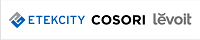
Great Scale
Perfect! No issues
Dont buy
1 reply from Etekcity-Cosori-Levoit team - 2 years ago
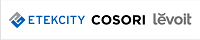
Awesome scale!
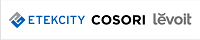
Great features!
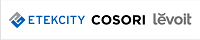
It weighs!!
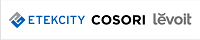
Smart Scale!