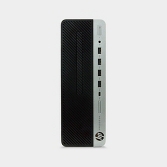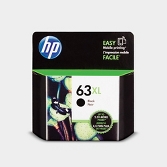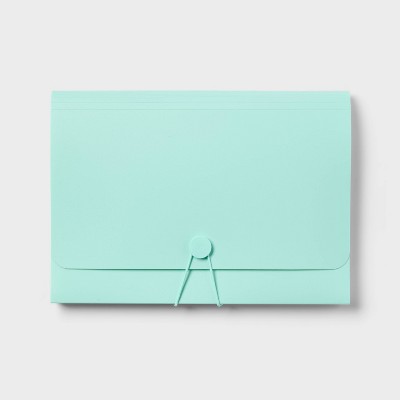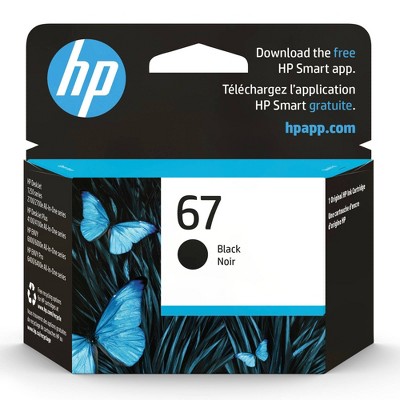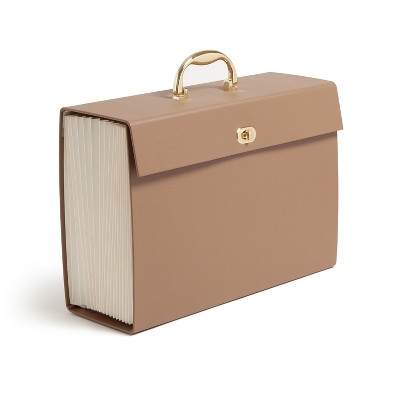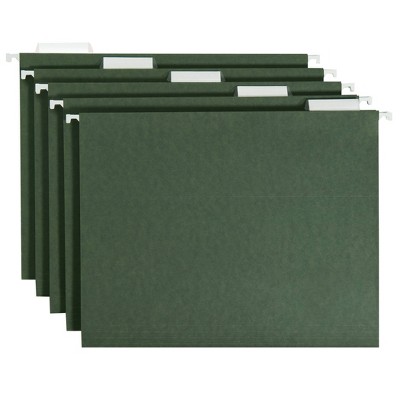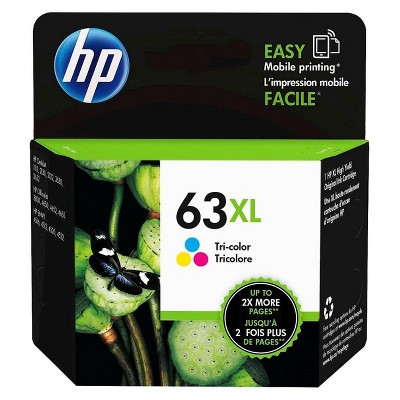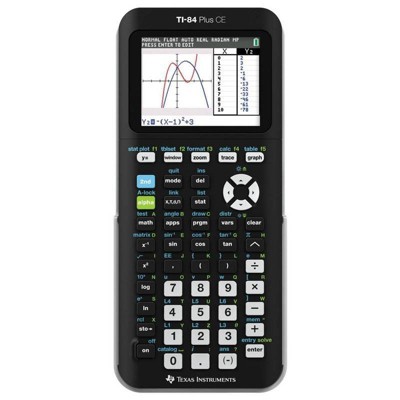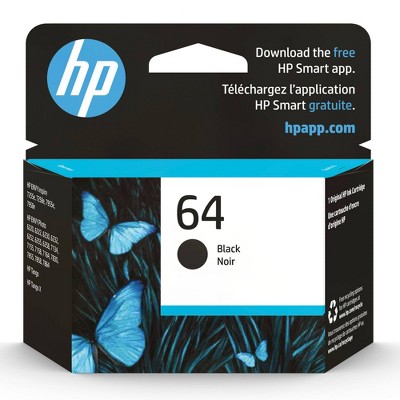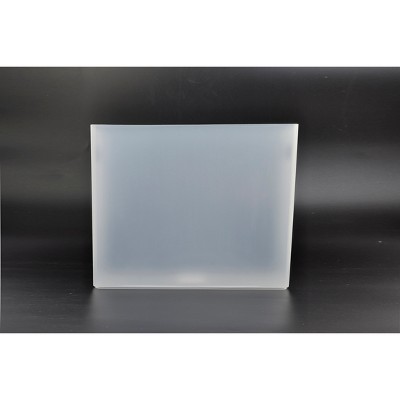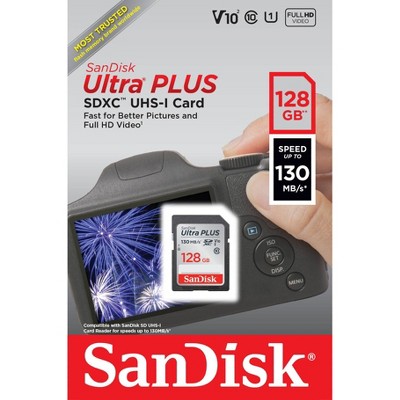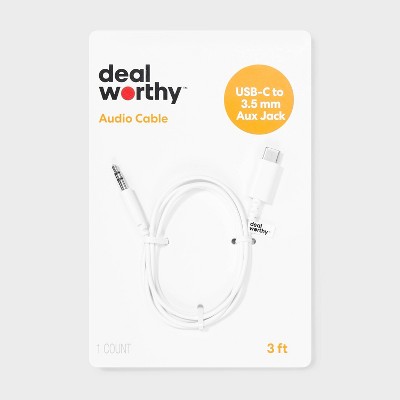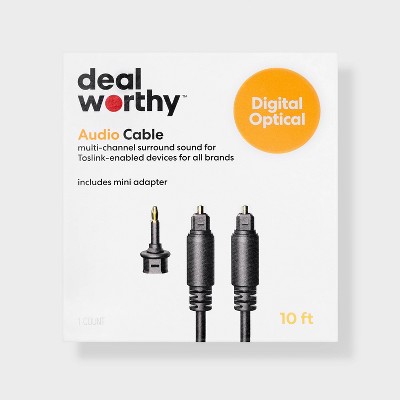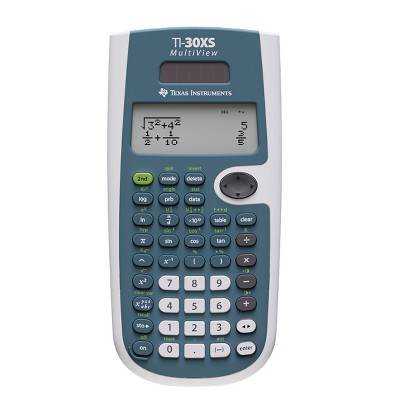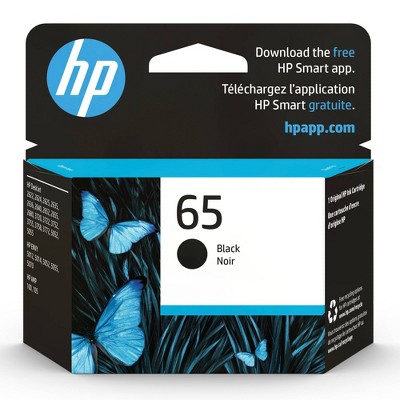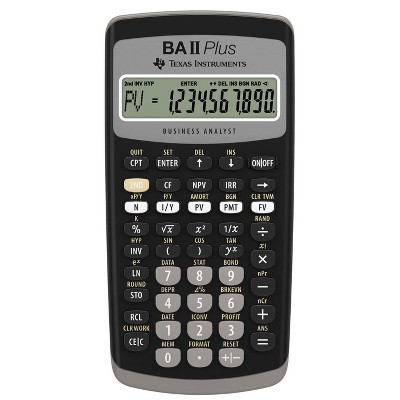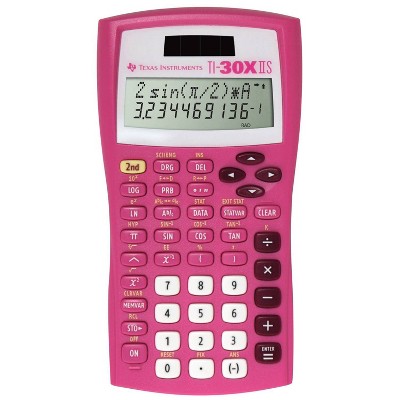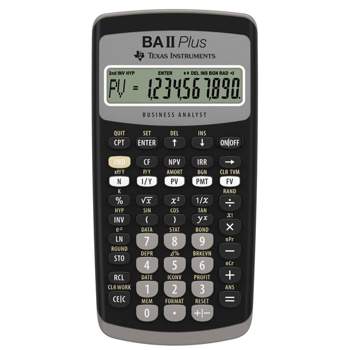All Deals : Home Office Electronics
Trending supplies for tax season
Trending supplies for tax season
Trending computers & office items now
Sponsored
Top-rated computer & office picks
Computers & Office Deals for You
Computers & Office Deals for You
Benefits of getting tech at Target
**Restrictions apply. See Target.com/CircleCard for details.
4,777 results
Sponsored
Sponsored
Related categories
Related searches
Trending Searches
- mini printer
- bluetooth printer
- airprint printers
- printer deals
- black printer ink
- refurbished ipad air
- color ink cartridge
- ipad 10th generation refurbished
- usb printer
- canon ts6400 ink
- ipad air 4th generation
- staples
- graphing calculator
- polono
- ipad pro m1
- brother printers
- blue ipad 10th gen
- samsung tablet red
- amazon fire kids tablet 10
- pink ipad refurbished
- brother printer ink
- kids fire tablet
- amazon fire hd 10 kids pro tablet
- wifi printer with scanner
- lg monitor power cord
- ipad
- apple - 13-inch ipad pro m4 chip built for apple intelligence wi-fi 256gb with oled - space black
- printer ink on sale
- supertank printers
- canon printers
- refurbished ipad 10th generation 256gb
- fire hd 8
- a2316
- ipad mini (a17 pro wifi cellular)
- blackberry construction calculator
- ipad pro 2024 13 inch 1tb
- ipad air 13-inch, 256gb wi-fi, (m2 chip) built for apple intelligence
- vena system v4
- 2021 ipad pro 12.9
- kodak printer
- can you download disney plus on contixo kids tablet
- casio fx 9750giii
- kids tablet with headphones
- ipad mini 6th generation 64 gb
- casio prizm fx-cg50 color graphing calculator
- panasonic home phone
- apple - 11-inch ipad air m2 chip built for apple intelligence wi-fi 128gb - purple
- hyundai tablet 10 inch
- refurbished ipad wi-fi 64gb - space gray (9th generation)
- catiga scientific calculator cs-229
- amazon fire hd 8 kids tablet disney princess
- apple ipad air 11 inch
- ipad air 11 inch m2 refurbished
- a9+ 64gb
- lexmark printers
- ti 503sv
- apple - 11-inch ipad air m2 chip built for apple intelligence wi-fi 128gb - starlight
- contixo v8
- casio hs-8va
- at&t cordless phone
- ipad pro 11 inch 3rd generation 256gb
- contixo kids tablet reviews
- ipad mini 7th generation refurbished
- amazon fire 7 kids tablet 16gb - purple | robert dyas
- samsung tablet cellular and wifi
- amazon fire hd 10 kids
- qualifier plus iiix
- galaxy tab a9 128gb
- ipad pro m4 refurbished
- ipad mini refurbished
- casio fx115
- apple - ipad mini (a17 pro chip) - built for apple intelligence - wi-fi 128gb - space gray
- samsung - galaxy tab a9+ 11" 128gb - wi-fi - graphite
- calculator32
- ipad pro 6th generation refurbished
- casio ms-80b
- ti-15 calculator
- tradesman calculator
- ti-nspire non cas
- apple - 10.9-inch ipad - latest model - (10th generation) with wi-fi - 256gb - silver
- ipad air 256
All Deals : Home Office Electronics
Essential Home Office Electronics: Tools for Productivity and Comfort
Creating an efficient and comfortable home office environment is more important than ever. Whether you’re working from home full-time or just need a space for occasional tasks, the right home office electronics can make a world of difference in your productivity, comfort, and overall work experience. From powerful computers to ergonomic accessories, choosing the right tools can help you stay organized and focused, no matter the task at hand.
Must-Have Home Office Electronics
When setting up your home office, the foundation of your workspace will depend on the electronics you use. Here are some essential home office electronics that are crucial for creating an effective and comfortable work environment.
Computers: The Heart of Your Home Office
A reliable computer is at the core of any home office. Whether you’re handling emails, video calls, or complex projects, you need a computer that meets your needs. The choice between a desktop computer or a laptop will depend on your specific work style.
Desktop Computers: Desktop computers typically offer more power and upgradeability, making them ideal for heavy workloads, graphic design, video editing, or any other task that requires high processing capabilities. If you’re looking for a powerful and long-lasting machine, a desktop computer is an excellent choice.
Apple Computer: Apple products, including the popular MacBook series and iMac desktops, are known for their sleek design and user-friendly interface. If you prefer the macOS operating system or need specialized software available on Apple devices, an Apple computer is a great option. macOS is designed to offer seamless integration across Apple products providing an intuitive experience for professionals and creative users alike. For those who enjoy working in a wireless environment, airpods can enhance productivity by providing high-quality sound during virtual meetings and calls. Their noise-canceling capabilities help maintain focus in a busy workspace.
Monitors: Bigger Screens for Better Productivity
A monitor upgrade is a smart choice for anyone working from home. Larger screens or multi-monitor setups allow for easier multitasking, whether you’re working on spreadsheets, writing, or managing multiple documents at once. Look for high-definition (HD) or 4K monitors to ensure clarity and reduce eye strain over long workdays. Adjustable stands or monitors with built-in ergonomic features are also great for improving comfort.
Keyboard and Mouse: Essential for Comfort and Precision
While the built-in keyboard and trackpad on a laptop may be enough for quick tasks, a separate keyboard and mouse can significantly improve your comfort and productivity during long work hours. Ergonomic keyboards and mice are designed to reduce strain on your wrists and hands, making them essential for maintaining good posture and preventing repetitive stress injuries. Mechanical keyboards are popular for their tactile feedback, while wireless options can help minimize clutter on your desk.
Webcams and Microphones: Enhance Virtual Communication
With remote work and virtual meetings becoming the norm, having a high-quality webcam and microphone is essential for clear communication. Look for a webcam with high-definition (HD) video resolution and a microphone that reduces background noise. This ensures that your virtual meetings go smoothly and your voice is heard clearly by colleagues or clients.
For macOS users, many webcams and microphones are designed for seamless compatibility, ensuring optimal performance with your system. Whether you’re using built-in features or third-party software, macOS offers flexible options for customizing your video and audio settings.
Printers and Scanners: For a Paperless Yet Productive Office
While many aspects of modern work are digital, there are still times when you’ll need to print or scan documents. A wireless printer that can print, scan, and copy provides a convenient solution. Cloud-connected printers allow for seamless printing directly from your devices without the need for cables, helping you stay organized and efficient.
Choosing the Right Home Office Electronics for You
When selecting electronics for your home office, it’s essential to consider your specific needs. If you’re in a creative field, investing in a high-performance Apple computer may be a priority. If your work requires heavy multitasking, a large desktop computer with multiple monitors may be the best solution. Your goal should be to choose devices that not only meet your technical needs but also contribute to an ergonomic and comfortable work environment.
One of the most important factors to consider is how your electronics impact your overall well-being. Invest in accessories that helps protect your posture, vision, and hearing. Don’t forget to consider the importance of lighting, noise-canceling headphones, and a quality chair to complement your electronics. These additional tools can significantly enhance your workspace, ensuring that you’re comfortable and productive throughout the day.
With the right home office electronics, you can create a productive, efficient, and comfortable workspace that supports your work-from-home lifestyle. Whether you’re upgrading your current setup or building a new office from scratch, be sure to invest in quality computers, monitors, and accessories that fit your personal and professional needs. A carefully selected combination of the right electronics will help you stay organized, reduce stress, and excel in your work tasks.
FAQs About Home Office Electronics
Q: What’s the difference between a desktop computer and a laptop for a home office?
A: A desktop computer generally offers more power, storage, and better performance for demanding tasks like video editing or gaming. Laptops are portable and ideal for those who need flexibility or have limited space, but may not have the same performance capabilities as desktops.
Q: Are Apple computers suitable for business use?
A: Yes, Apple computers, whether it’s the iMac or the MacBook series are excellent for business use, especially in creative fields such as graphic design, video editing, and software development. The macOS system is secure and user-friendly, and Apple’s hardware is reliable and high-quality.
Q: How do I choose the right monitor for my home office?
A: When choosing a monitor, consider factors like screen size (27 inches is a common size for home offices), resolution (HD or 4K for clear visuals), and ergonomics (adjustable stands and blue light filters). A dual-monitor setup can also boost productivity if you need to manage multiple tasks at once.